一些容易忘记的 spring boot 知识要点。
注意,.yaml 和.yml 文件没任何区别。
配置
SpringBootApplication 注解
@SpringBootApplication
// <=等价=>
@Configuration
@ComponentScan
@EnableAutoConfiguration
自动配置
spring 的自动配置依赖以下注解:
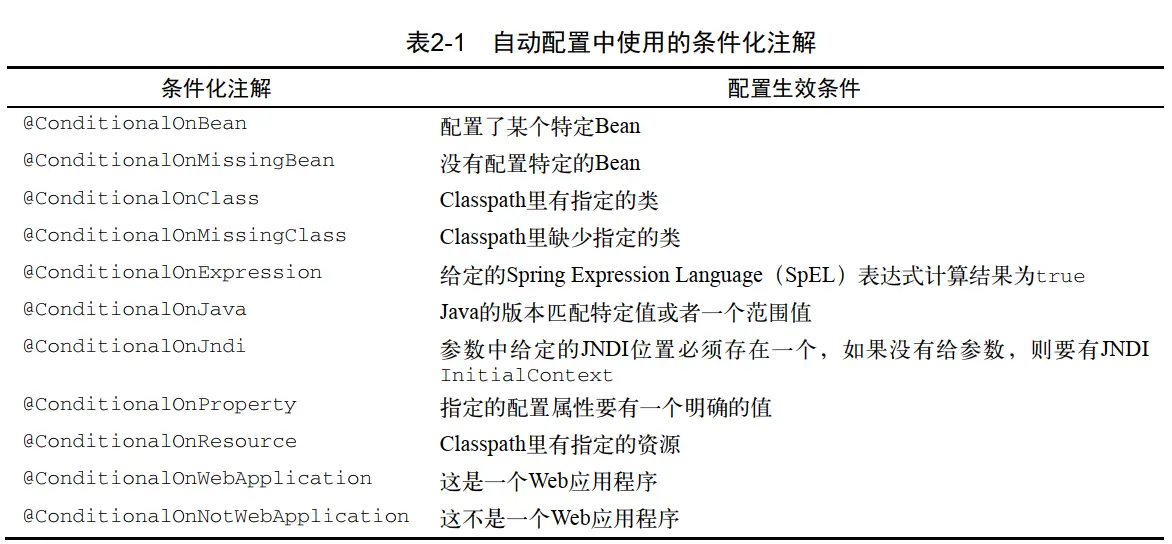
配置文件
任何时候硬编码的配置总是不好的,spring 支持从很多环境中读取配置:配置文件,yaml 文件,环境变量,命令参数。
配置可以在@Value注解中使用,也可Environment访问,或者通过@ConfigurationProperties将配置属性绑定到特定的 bean(例子).
spring boot 的配置属性读取顺序为:
- Devtools global settings properties on your home directory (~/.spring-boot-devtools.properties when devtools is active).
- @TestPropertySource annotations on your tests.
- @SpringBootTest#properties annotation attribute on your tests.
- Command line arguments.
- Properties from SPRING_APPLICATION_JSON (inline JSON embedded in an environment variable or system property)
- ServletConfig init parameters.
- ServletContext init parameters.
- JNDI attributes from java:comp/env.
- Java System properties (System.getProperties()).
- OS environment variables.
- A RandomValuePropertySource that only has properties in random.*.
- Profile-specific application properties outside of your packaged jar (application-{profile}.properties and YAML variants)
- Profile-specific application properties packaged inside your jar (application-{profile}.properties and YAML variants)
- Application properties outside of your packaged jar (application.properties and YAML variants).
- Application properties packaged inside your jar (application.properties and YAML variants).
- @PropertySource annotations on your @Configuration classes.
- Default properties (specified using SpringApplication.setDefaultProperties).
因为 spring-boot 主要使用的application.properties/yaml文件,所以后面主要关注这个文件。
此外,spring 代码中使用了大约近千个 (300 多类) 默认值,这些默认值都是可以覆盖的。只需你在你的 propeties/yaml 文件中用相同的 key 即可。
所有的参考值见:example application.properties
application.properties
SpringApplication loads properties from application.properties files in the following locations and adds them to the Spring Environment:
- A /config subdirectory of the current directory
- The current directory
- A classpath /config package
- The classpath root
application.yml
yaml 是 json 的超集,相比 properties 文件,有着简洁灵活的优势 例如可以设置数组,设置 group 概念等。
yaml 文件可以配置数组:
# 数组功能,等价
# my.servers[0]=dev.bar.com
# my.servers[1]=foo.bar.com
my:
servers:
- dev.bar.com
- foo.bar.com
#上面的配置可以通过注解绑定到以下 bean 中,非常强大。
@ConfigurationProperties(prefix="my")
public class Config {
private List<String> servers = new ArrayList<String>();
}
# 在一个 yaml 文件设置不同的 profile 配置,properties 文件只能通过拆分文件`application-profiles.properties`实现。
server:
address: 192.168.1.100
---
spring:
profiles: DEV
server:
address: 127.0.0.1
---
spring:
profiles: PRD
server:
address: 192.168.1.120
yaml 缺点:
YAML files cannot be loaded by using the
@PropertySourceannotation. So, in the case that you need to load values that way, you need to use a properties file.
当然使用 properties 文件缺点也明显,不能分组 (yaml 的—功能);同时中文显示容易 unicode 码。
读取配置文件
除了 application.properties 文件,其他的配置属性文件需要我们自己加载读取。注意,下面的PropertySource无法加载 yaml 文件。
使用 PropertySource
cron=0/3 * * * * ?
@Configuration
@PropertySource("classpath:foo.properties")
public class PropertiesWithJavaConfig {
@Value(${cron})
private String cron;
}
//or
@PropertySource({
"classpath:persistence-${envTarget:mysql}.properties"
})
//multi files
//java 8+
@PropertySource("classpath:foo.properties")
@PropertySource("classpath:bar.properties")
public class PropertiesWithJavaConfig {
//...
}
//java 6+
@PropertySources({
@PropertySource("classpath:foo.properties"),
@PropertySource("classpath:bar.properties")
})
public class PropertiesWithJavaConfig {
//...
}
//通过 xml 加载
//register file in xml
<context:property-placeholder location="classpath:foo.properties" />
//foo.properties in src/main/resources
<context:property-placeholder location="classpath:foo.properties, classpath:bar.properties"/>
如何加载自定义的 yaml 文件
上面提到 spring 会默认加载application.yml文件的配置。但是其他文件名的 yml 文件无法通过@PropertySource加载。可以有以下方法。
- 使用 xml,然后在 Java Config 类加载 xml. 个人不推荐使用 xml 文件,脱离 spring boot 的初衷了。
- 使用 yml 加载器:The
YamlPropertiesFactoryBeanwill load YAML asPropertiesand theYamlMapFactoryBeanwill load YAML as aMap. - 避免使用,尽量将你的所以配置放在 application.yml 里面,因为 yml 可以有分组功能。
- 将你文件命名为
application-redis.yml,然后在 application.yml 使用spring.profiles.include: 'redis'加载。
使用 yaml 文件的加载可以通过ConfigurationProperties绑定到配置 bean 中。还要添加 2 个注解注册到 spring:
@Configuration
@EnableConfigurationProperties
@ConfigurationProperties
public class YAMLConfig {
private String name;
private String environment;
private List<String> servers = new ArrayList<>();
// standard getters and setters
}
spring:
profiles: prod
name: prod-YAML
environment: production
servers:
- www.abc.com
- www.xyz.com
profiles
很多配置希望基于环境,spring boot 支持application-profile.properties格式的配置,profile 可以是 DEV,ST,UAT,PRD,TEST 等。
例如某个 class 希望只有在PRD环境才有:
@Profile("PRD")
@Configuration
@EnableWebSecurity
public class SecurityConfig extends WebSecurityConfigurerAdapter {}
然后在application.yml/properties设置 profile:
spring:
profiles:
active: PRD
properties 文件设置 profile
application.properties文件只能使用application-DEV.properties,application-ST.properties设置 profile.
yml 文件设置 profile
application.yml既可以像 properties 文件使用application-DEV.yml来设置 profile,也可以使用---分组。如下示例,logging.level=INFO在所有 profile 中生效,而在生产环境中增加日志文件设置,DEV 环境则使用DEBUG级别日志。
# application.yml
logging:
level:
root: INFO
---
spring:
profiles: DEV
logging:
level:
root: DEBUG
---
spring:
profiles: PRD
logging:
path: /tmp/
file: BookWorm.log
level:
root: WARN
激活 profiles
在application.yml/properties文件中激活某个 profile:
spring:
profiles:
active: DEV
如果你设置了SPRING_PROFILES_ACTIVE环境变量,那么会覆盖上面的 profile 设置。当然你也可以使用自定义环境变量和默认值:
spring:
profiles:
active: ${ENV_TYP:PRD}
# 读取 ENV_TYP 环境变量的值作为激活 profile,如果没用这个环境变量,那么设置为 PRD.